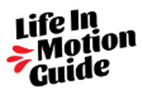The first time my dad went to the hospital, it was easy to talk about his medications, because he wasn’t on any. He took vitamins, and he was able to easily recite what they were and how often he took them. As his medical situation got more complicated, neither one of us could repeat it from memory, especially during a stressful ER visit. It was time to get organized or risk forgetting something important at just the wrong time.
Enter the medication list. It’s a summary of what you’re taking, when, and why. It’s a really effective tool for communicating with medical staff. Hospitals and doctors often have electronic health records (EHRs), and that helps, but don’t rely on the EHR to be accurate. Those records include medications you may have only taken once or medication you no longer take. Even worse, they may be missing prescriptions from doctors who don’t use the same system.
Doctors and nurses will need your help to interpret and verify what’s in the EHR records. As you may have experienced, healthcare providers are trained to ask what medications you take and not just take the system information for it (this is a good thing, though it can be annoying!)
If you create a personal medication record, you can just hand it to them, read it to them, or use it to quickly double-check what they already have recorded in their system. You can also share it with others who might be by your side in an emergency.
Here are some ideas for putting your medication list together:
Create a Medication List: The DIY Option
You can create your own medication with paper and a pen. Your medication record should include:
- Name of the medication
- Dosage
- Form (pill, injection, etc.)
- Frequency (daily, monthly, every 90 days, etc.)
- Time of Day
- Reason (what it’s for / why you’re taking it)
- Prescribing Doctor’s Name
- Pharmacy
- Refill Date (if any)
Create a Medication List from a Printable Form
If you’d like a medication list you can print at home, download one below. This printable medication list PDF template also includes an allergy and drug sensitivity list template.
Create a Visual Medication List
Another great choice for creating a medication record is PillMap. It allows you to record the medicine you’re taking right alongside the pill itself so you have a visual medication list. It’s especially useful if you take multiple medications, have frequent doctors visits, or have more than one person helping you manage your medication schedule.
You can use PillMap as a guide to help you fill a weekly pillbox, and it’s small enough to put in a purse or a bag when you go to the doctor.
Create a Medication List Using a Digital Health App
For those who have a chronic condition that requires daily tracking, I recommend using an app that supports medication tracking as well as reporting. There are dozens and dozens of them, many of which are free. I tried several apps and the one I liked best was Medisafe.
Whatever option you choose, the key is to get your medication information consolidated and in a shareable format. It could save valuable time and stress in an emergency!
Take Care,

If you’d like to stay in touch, you can subscribe to my mailing list or join the conversation on Facebook, Instagram, Twitter, or LinkedIn.