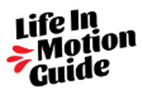If you use the internet at all (and if you’re here, you do), you have a digital footprint. It’s likely you manage at least some of your affairs electronically, too. And it’s even MORE likely that the person you’ll rely on to help you in an emergency or after death does not have access to your accounts. Which is fine, until it’s not… We all need a plan for securely sharing information on our digital accounts. In my mind, the easiest, safest way to do this is with a password manager. That’s why this week’s five-minute fix is to choose and install a password manager.
5-minute Fix: Choose and install a password manager.
How to Choose a Password Manager
First, get over the idea that you ‘should’ be able to manage passwords on your own. Sites across the internet (and the apps beyond) are upgrading their security policies in ways that make it impossible for you to use the same password over and over. It’s no sign of failure if you can’t remember all your passwords. I don’t even try anymore because I’d rather have the extra security I get with a password manager.
Second, expect to pay for the convenience. The top password managers all offer a free plan and that’s a great place to start. However, none of them offer all the features that matter most in a free plan.
Minimum Requirements for a Password Manager
Table stakes for me include the ability to save an unlimited number of passwords across an unlimited number of devices. That alone did not put me into the land of paid plans but the feature about which I cared the most did: emergency access. I wanted to make sure that in an emergency, my husband could access my passwords, secure notes, and stored documents.
Even without an emergency, I wanted the features that allow me to share a password with someone. Here’s an example: my husband is the primary account holder for our health insurance but I’m the one who manages our Health Savings Account and reimbursements for our family’s medical expenses. If I want to monitor my childrens’ health expenses, I need to work really closely with him, side-by-side or he can just share his password so I can just take care of it on my own time without him. Much easier.
When I first started using Dashlane, a family plan was not on my radar. My kids didn’t have any digital accounts to manage and their access to tech was controlled through me. Now the kids play online games and have emails of their own (and passwords they forget.) I’m much more interested in a family plan than I was (which Dashlane does not currently offer.)
I’ve also come to appreciate the ability to store credit cards or payment info.
Key Criteria for Choosing a Password Manager
To summarize, if I were choosing a password manager today, I would choose a plan that offers:
If you don’t care about a family plan, I highly recommend Dashlane. If you’re looking for a full-featured product that also offers a family plan, consider LastPass. The most popular products are all quite similar (they vary mainly in what options are included or excluded from their free plans. Just choose one, download it, and get going!
If you’re still not sure, choose the features that are most important to you and compare products against those criteria. Look here for plan info on Dashlane, LastPass, and Keeper.
Take care,
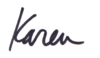
See more 5-minute fixes below! If you’d like to stay in touch, subscribe to my mailing list or join the conversation on Facebook, Instagram, Twitter or LinkedIn.