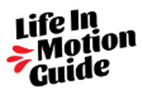Several people have asked me why there isn’t a place to store passwords in Life in Motion. The book gives you a place to store information about your accounts (among other things), so why not the passwords? Because I don’t believe passwords should be written down, especially not right next to your account number. Which begs the question, where should you store passwords?
For years, I saved my accounts and passwords in a password protected Excel file in cloud storage (which is also password protected.) The system worked, mostly. But it was hard to maintain. In the end it was sort of like a jumbled pile of keys. Some of the passwords were current, properly labeled, and worked. Some weren’t. It wasn’t comprehensive, but I was used to it. Something changed earlier this year, though. My brother started using Dashlane to store passwords, and it turned him into a zealot. All of the sudden, he was finding ways to bring it up, apropos of almost nothing. “Have you tried Dashlane?” he’d say, after I asked him how his week was going. He’d send me links. He’d follow up. I’d have sworn he was on commission, except I know what he does for a living. I decided to give it a try.
Dashlane is a password manager that securely encrypts and stores your passwords so they’re available across any platform or device you use. When you install Dashlane, it imports passwords stored in your browser or on your device (which makes setup quick and easy.) I was SHOCKED by how many accounts I have. Over 200. Granted, I manage all my mom’s and kids’ affairs, so they’re not all my accounts, but still. Wow.
In less than an hour, I had this app setup and synced across three devices. One of the first things I did was set up an emergency contact. If I didn’t know how many accounts I had, or what all the passwords were, there’s little chance my husband would be able to figure it out without me! Now Dashlane knows they have my permission to give him access to the information if he requests it, and he knows how to contact them. So that took another 5 minutes (including the phone call to my husband to tell him not to delete the Dashlane email.)
To summarize, store your accounts and passwords in a password-protected file, or in a password manager. Make sure your emergency contact knows how to access the information. Leave the details in a sealed letter with your attorney or another trusted advisor if you only want it shared when there is an emergency.
Thanks,

P.S. I’m planning to make “You Asked” a regular feature. Send in your questions on emergency planning, caring for aging parents, or getting your affairs in order!