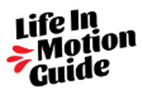The other day I got an automated email saying my brother wanted me to have access to his healthcare portal as his emergency contact. The healthcare system I use has a similar system but I don’t remember ever setting an emergency contact. So I decided to have a look.
Turns out I did have an emergency contact assigned: my husband. That's ok; he's still the person I want as my primary emergency contact.
His phone number was correct but the address was 8 years out of date. That isn't such a big deal either; I doubt they’ll be sending mail if there’s an emergency. Still, I took a minute to update the address and add his email while I was at it.
More importantly, I noticed I didn’t have a backup designated. So, I took a minute to return the favor and add my brother as my secondary emergency contact.
Today's five-minute fix is for you to do the same, simple thing: assign an emergency contact.
5-minute Fix: Log in to your healthcare portal and assign an emergency contact.
If you don't have access to your healthcare system's portal, setting up a new account might take you a few extra minutes. The dividends will pay off for years, though: as you log in to request a prescription refill (instead of calling the office), as you review test results (instead of waiting for a call or a letter in the mail), and as you download medical records (instead of going to the office and requesting it in person.)
So that's it. Go do it...and let me know: Did you find any surprises or interesting features in there?
Take Care,
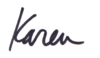
See more 5-minute fixes below! If you’d like to stay in touch, subscribe to my mailing list or join the conversation on Facebook, Instagram, Twitter or LinkedIn.